Houdini – random coloring from image palette.
I was trying to optimize my coloring process for a project. And here is where I got right now:

Coloring process:
- Get palette that I want as a screenshot from here:
https://paletton.com/#uid=60B0u0kllzcboPZgUH4pEuxt-pp - Convert image to Utility-Texture_sRGB with target color space ACEScg using PYCO ColorSpace converter. (I still need to make some more test on this part by using this .exrs files as emission texute to compare colors with reference).
https://pyco.gumroad.com/l/pycocs
Free with the code free at checkout. - From github you can install Color Palette Ramp – a Houdini HDA that creates a ramp based on a color palette from an image.
https://github.com/jamesrobinsonvfx/colorpaletteramp - In Houdini using that HDA (colorpaletteramp) on SOP level create a ramp. If I got image from Paletton webpage then I use Stops -> 20. But something around 10 works great for other images.
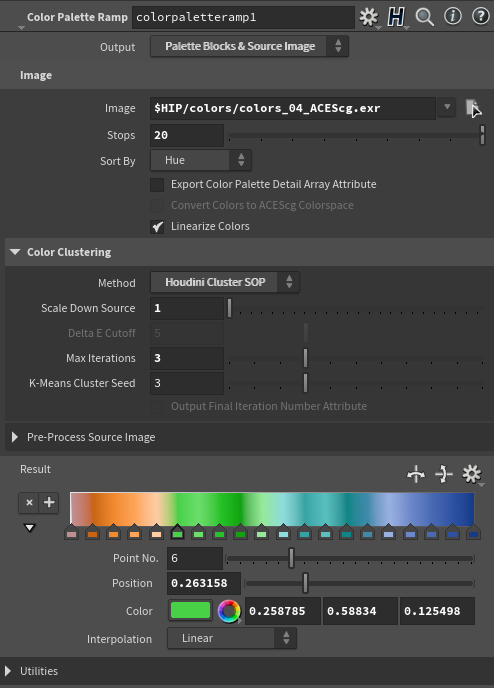
- With OD Tools you can right click on result and “Palletize Ramp [OD]” to make colors separation constant and look more like palette instead or gradient. You can get OD Houdini Shelf Tools 2021 for $100 here:
https://origamidigital.com/cart/index.php?route=product/product&manufacturer_id=11&product_id=66
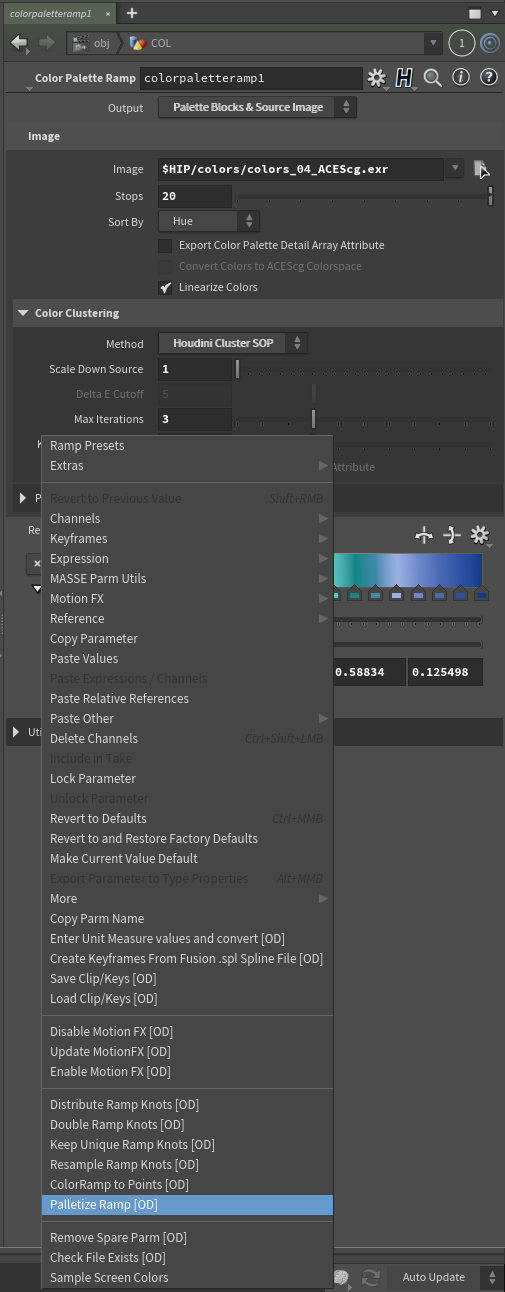
- You can save this ramp in your OD Asset library for future use.
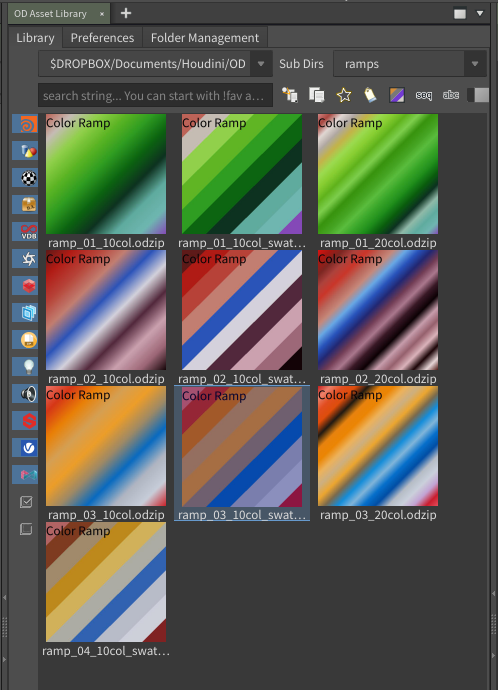
- To color geometry based on disconnected pieces: first use “Connectivity” node on points to create integer attribute called id. Then use “Attribute Adjust Color” node with Adjustment Value -> Pattern type set to Random. Randomization By -> Custom attribute. Custom Attribute -> id. Then with changing seed parameter you can get random options of color combinations.
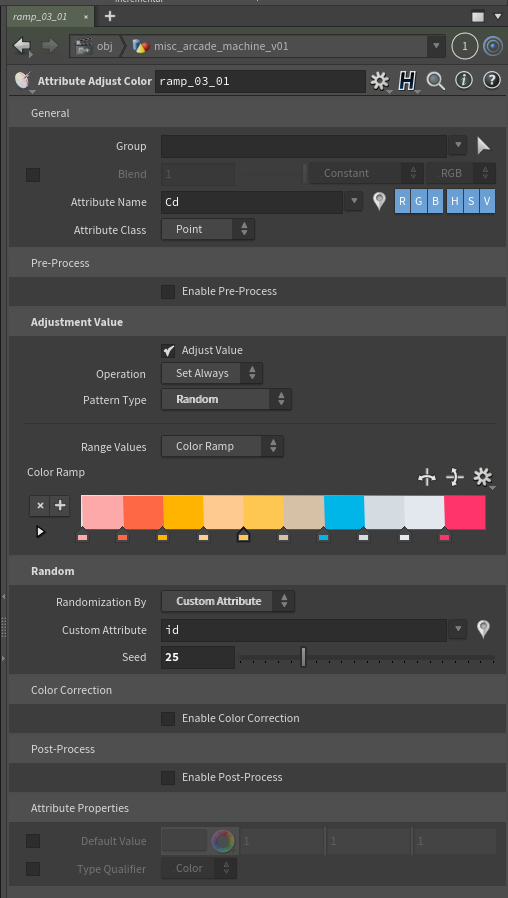
Results from 3 different ramps:






